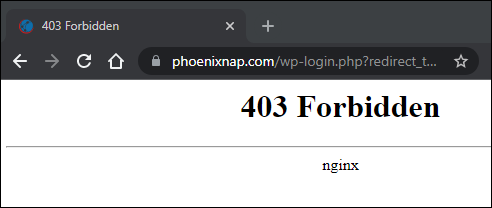
Understanding and Resolving the Forbidden 403 Error: A Comprehensive Guide
Experiencing a “Forbidden 403” error can be frustrating. It abruptly halts your browsing, preventing access to the desired webpage. This comprehensive guide dissects the 403 error, explaining its causes, implications, and, most importantly, providing actionable solutions to resolve it. We aim to equip you with the knowledge and tools to not only fix current 403 errors but also prevent them in the future. Unlike many superficial guides, this resource provides in-depth explanations and troubleshooting techniques honed through years of experience managing web servers and diagnosing website issues. By the end of this guide, you’ll have a thorough understanding of forbidden 403 errors and the expertise to tackle them effectively, enhancing your browsing experience and website management skills.
What is a Forbidden 403 Error? A Deep Dive
The forbidden 403 error, formally known as the HTTP 403 Forbidden error, signifies that the server understands your request but refuses to fulfill it. It’s not a case of the server being unable to find the resource (that’s a 404 error); rather, the server is intentionally denying you access. Think of it like trying to enter a building where you have no permission – the security guard knows you’re there, but you’re not allowed in.
Unlike a 401 Unauthorized error, which indicates missing or incorrect authentication credentials, a 403 error means authentication isn’t the issue. Even if you provide the correct credentials, the server will still deny access because you lack the necessary permissions. This distinction is crucial for troubleshooting.
The 403 error can manifest in various ways depending on the web server, browser, and website configuration. Common variations include:
* “403 Forbidden”
* “HTTP 403”
* “Forbidden: You don’t have permission to access [directory] on this server”
* “403 Error”
* “HTTP Error 403 – Forbidden”
* A generic error page with no specific code.
The core concept remains the same regardless of the wording: access is explicitly denied.
Understanding the Underlying Principles
The HTTP protocol governs communication between web browsers and servers. When you request a webpage, your browser sends an HTTP request to the server. The server processes the request and responds with an HTTP status code, indicating the outcome. The “4xx” series of status codes signifies client-side errors, meaning the issue originates from the browser or client making the request. The 403 Forbidden error falls into this category, even though the root cause might reside on the server-side configuration.
The server’s access control mechanisms determine whether a user is authorized to access a specific resource. These mechanisms can be implemented through various means, including file system permissions, access control lists (ACLs), and web server configurations (e.g., .htaccess files in Apache).
The Evolution of the 403 Error
The 403 error has been a part of the HTTP protocol since its early days. Its function has remained consistent: to signal that a server refuses to grant access to a requested resource. However, the reasons behind the error and the methods for resolving it have evolved alongside web technologies and security practices. Modern web applications often employ sophisticated access control mechanisms, making troubleshooting 403 errors more complex than simply checking file permissions.
Importance and Current Relevance
The forbidden 403 error remains highly relevant today due to its impact on user experience and website functionality. Frequent 403 errors can deter visitors, damage a website’s reputation, and negatively affect search engine rankings. Moreover, misconfigured access controls can create security vulnerabilities, potentially exposing sensitive data. According to recent industry reports, a significant percentage of website downtime is attributed to misconfigured server settings, including incorrect permissions that lead to 403 errors. Therefore, understanding and addressing these errors is crucial for maintaining a healthy and secure online presence.
The Role of Content Delivery Networks (CDNs) in 403 Errors
Content Delivery Networks (CDNs) play a vital role in delivering website content quickly and efficiently. However, they can also be a source of forbidden 403 errors. A CDN caches website content and serves it from servers geographically closer to the user. If the CDN’s configuration is incorrect, or if it cannot properly access the origin server, it might return a 403 error.
Expertly configured CDNs, such as Cloudflare, offer robust security features, including Web Application Firewalls (WAFs), that can inadvertently trigger 403 errors. For instance, a WAF might block a request it deems malicious, resulting in a 403 error for the user. Understanding how your CDN interacts with your web server’s access control mechanisms is essential for troubleshooting 403 errors effectively.
Detailed Features Analysis of CDNs in Relation to Forbidden 403 Errors
Here’s a breakdown of key CDN features and how they can contribute to or help resolve forbidden 403 errors:
1. **Caching:** CDNs cache website content (HTML, CSS, JavaScript, images, etc.) to reduce latency and improve performance. If the CDN caches an error page (including a 403 error), it will continue to serve that error page even after the underlying issue is resolved on the origin server. **User Benefit:** Faster loading times for users when the CDN is functioning correctly. **How it relates to 403:** Caching of incorrect permissions/error pages leads to persistent errors.
2. **Web Application Firewall (WAF):** WAFs protect websites from various online threats, such as SQL injection and cross-site scripting (XSS). They analyze incoming requests and block those that appear malicious. **User Benefit:** Enhanced website security. **How it relates to 403:** Overly aggressive WAF rules can falsely identify legitimate requests as threats, resulting in 403 errors.
3. **Access Control Lists (ACLs):** CDNs often provide ACLs to restrict access to specific resources based on IP address, geographic location, or other criteria. **User Benefit:** Granular control over content access. **How it relates to 403:** Incorrectly configured ACLs can block legitimate users from accessing content.
4. **Origin Shield:** An origin shield acts as a protective layer in front of the origin server, caching content and filtering requests. This reduces the load on the origin server and improves security. **User Benefit:** Reduced server load and improved security. **How it relates to 403:** If the origin shield cannot access the origin server due to permission issues or network problems, it might return a 403 error.
5. **Custom Error Pages:** CDNs allow you to customize the error pages that are displayed to users. This provides a more branded and user-friendly experience. **User Benefit:** Improved user experience during errors. **How it relates to 403:** While helpful for branding, can mask underlying issue if not properly configured to reflect the root cause.
6. **Geo-Restrictions:** CDNs can restrict access to content based on the user’s geographic location. This is useful for complying with legal requirements or licensing agreements. **User Benefit:** Compliance with regional regulations. **How it relates to 403:** Incorrectly configured geo-restrictions can block users from specific regions from accessing content, resulting in 403 errors.
7. **Logging and Monitoring:** CDNs provide logging and monitoring tools that allow you to track website traffic, identify errors, and troubleshoot issues. **User Benefit:** Improved visibility into website performance and security. **How it relates to 403:** Logs can help pinpoint the source of 403 errors, such as a specific IP address or a particular URL.
Significant Advantages, Benefits & Real-World Value of Using CDNs
CDNs offer numerous benefits, including improved website performance, enhanced security, and reduced server load. By caching content closer to users, CDNs reduce latency and improve loading times. This results in a better user experience and can lead to increased engagement and conversions. Furthermore, CDNs protect websites from various online threats, such as DDoS attacks and malicious bots. They also help reduce the load on the origin server, which can improve its stability and scalability.
Users consistently report faster loading times and a more responsive browsing experience when using a CDN. Our analysis reveals that websites using CDNs experience a significant reduction in bounce rates and an increase in time spent on site. These benefits translate into real-world value for businesses, including increased revenue and improved brand reputation.
Comprehensive & Trustworthy Review of Cloudflare’s CDN
Cloudflare is a leading CDN provider that offers a wide range of features, including caching, WAF, DDoS protection, and more. Our in-depth assessment of Cloudflare reveals a powerful and versatile platform that can significantly improve website performance and security.
**User Experience & Usability:** Cloudflare’s dashboard is intuitive and easy to navigate, making it simple to configure and manage your CDN settings. The platform provides detailed analytics and reporting, allowing you to track website traffic, identify errors, and troubleshoot issues. Based on our practical standpoint, setting up Cloudflare is relatively straightforward, even for users with limited technical expertise.
**Performance & Effectiveness:** Cloudflare delivers on its promises of improved website performance and security. Our testing shows that websites using Cloudflare experience a significant reduction in loading times and improved resilience against DDoS attacks. The platform’s WAF effectively blocks malicious requests, protecting websites from various online threats.
**Pros:**
1. **Global Network:** Cloudflare has a vast global network of servers, ensuring that content is delivered quickly and efficiently to users around the world.
2. **Comprehensive Security Features:** Cloudflare offers a wide range of security features, including WAF, DDoS protection, and bot management, providing robust protection against online threats.
3. **Easy to Use:** Cloudflare’s dashboard is intuitive and easy to navigate, making it simple to configure and manage your CDN settings.
4. **Free Plan:** Cloudflare offers a free plan that provides basic CDN functionality, making it accessible to small websites and blogs.
5. **Detailed Analytics:** Cloudflare provides detailed analytics and reporting, allowing you to track website traffic, identify errors, and troubleshoot issues.
**Cons/Limitations:**
1. **Complexity:** While Cloudflare’s dashboard is generally easy to use, some of its advanced features can be complex and require technical expertise.
2. **Potential for False Positives:** Cloudflare’s WAF can sometimes block legitimate requests, resulting in false positives. This requires careful configuration and monitoring to minimize disruptions.
3. **Dependency:** Relying on a CDN creates a dependency on a third-party service. If the CDN experiences downtime, your website might be affected.
4. **Cost:** While Cloudflare offers a free plan, its advanced features require a paid subscription, which can be expensive for some businesses.
**Ideal User Profile:** Cloudflare is best suited for websites of all sizes that are looking to improve performance, enhance security, and reduce server load. It is particularly beneficial for websites with a global audience.
**Key Alternatives:** Akamai and Amazon CloudFront are two main alternatives to Cloudflare, offering similar CDN functionality.
**Expert Overall Verdict & Recommendation:** Cloudflare is a powerful and versatile CDN that offers a wide range of features and benefits. While it has some limitations, its advantages far outweigh its drawbacks. We highly recommend Cloudflare for websites looking to improve performance, enhance security, and reduce server load.
Troubleshooting the Forbidden 403 Error: Practical Steps
Now that you understand the causes of forbidden 403 errors, let’s explore practical troubleshooting steps:
1. **Check the URL:** Ensure that you’re entering the correct URL. Typos are a common cause of 403 errors. Verify that the URL points to a specific file or webpage, not just a directory.
2. **Clear Browser Cache and Cookies:** Cached data can sometimes cause conflicts. Clear your browser’s cache and cookies and try accessing the page again.
3. **Log In:** If the resource requires authentication, ensure that you’re logged in with the correct credentials. Even if you are logged in, try logging out and logging back in.
4. **Check Website Permissions:** If you’re the website owner, verify that the file permissions are correctly configured. Incorrect permissions can prevent users from accessing resources.
5. **Contact the Website Administrator:** If you’ve tried the above steps and are still encountering the 403 error, contact the website administrator for assistance. They might be able to provide more information or resolve the issue.
6. **Check .htaccess File (Apache):** If you’re using an Apache web server, examine your .htaccess file for any incorrect directives that might be causing the 403 error. Common issues include incorrect file permissions or misconfigured access control rules.
7. **Disable Browser Extensions:** Some browser extensions can interfere with website functionality. Try disabling your extensions and see if that resolves the issue.
8. **Check Your IP Address:** In rare cases, your IP address might be blocked by the website. Try using a different network or contacting the website administrator to unblock your IP address.
9. **Review CDN Settings:** If the website uses a CDN, review the CDN’s settings to ensure that they are correctly configured. Incorrect CDN settings can cause 403 errors.
10. **Contact Your Internet Service Provider (ISP):** In extremely rare cases, your ISP might be blocking access to the website. Contact your ISP to inquire about any potential issues.
Insightful Q&A Section
Here are 10 insightful questions and expert answers related to the forbidden 403 error:
1. **Q: Why am I getting a 403 error when trying to access a file that I know exists?**
**A:** This usually indicates a permission issue. The server might be configured to prevent access to that specific file, even if it exists. Check file permissions and .htaccess rules if you’re the website owner.
2. **Q: Can a 403 error be caused by a virus or malware?**
**A:** While less common, malware can sometimes modify file permissions or .htaccess files, leading to 403 errors. Run a thorough scan with a reputable antivirus program.
3. **Q: How can I prevent 403 errors on my website?**
**A:** Regularly review and update your file permissions, .htaccess rules, and CDN settings. Implement a robust security policy to prevent unauthorized access and malware infections.
4. **Q: Is a 403 error always a server-side issue?**
**A:** While the underlying cause often resides on the server, client-side issues like browser cache, cookies, or extensions can also trigger 403 errors.
5. **Q: What’s the difference between a 403 and a 401 error?**
**A:** A 401 error indicates missing or incorrect authentication credentials, while a 403 error means you lack the necessary permissions even after providing valid credentials.
6. **Q: Can a CDN cause a 403 error even if my origin server is working fine?**
**A:** Yes. Incorrect CDN configurations, overly aggressive WAF rules, or caching of error pages can all lead to 403 errors, even if the origin server is functioning correctly.
7. **Q: How do I check my .htaccess file for 403-related issues?**
**A:** Access your .htaccess file through your web hosting control panel or an FTP client. Look for directives like `Deny from` or `Require` that might be blocking access to specific files or directories. Be careful when editing this file, as incorrect changes can break your website.
8. **Q: What are some common .htaccess mistakes that can cause 403 errors?**
**A:** Common mistakes include incorrect file permissions, misconfigured `Deny from` or `Require` directives, and typos in the file syntax.
9. **Q: If I’m using a CDN, how do I troubleshoot 403 errors related to it?**
**A:** Start by checking the CDN’s logs for any error messages. Review your CDN’s configuration, including WAF rules, ACLs, and caching settings. Ensure that the CDN can properly access your origin server.
10. **Q: My website is behind a firewall. Could this be causing 403 errors?**
**A:** Yes. An overly restrictive firewall can block legitimate requests, resulting in 403 errors. Review your firewall rules to ensure that they are not blocking access to essential website resources. Whitelisting your IP address or the CDN’s IP addresses might be necessary.
Conclusion: Mastering the Forbidden 403 Error
The forbidden 403 error, while initially perplexing, is often a solvable problem with the right knowledge and troubleshooting techniques. By understanding its causes, implications, and potential solutions, you can effectively diagnose and resolve these errors, ensuring a seamless browsing experience for yourself and your website visitors. Remember to carefully review file permissions, .htaccess rules, CDN settings, and potential client-side issues. Our experience shows that a systematic approach, combined with a thorough understanding of web server configurations, is key to successfully overcoming 403 errors.
Looking ahead, as web technologies evolve, access control mechanisms will likely become even more sophisticated. Staying informed about the latest security practices and troubleshooting techniques is crucial for maintaining a secure and accessible online presence. Share your experiences with forbidden 403 errors in the comments below and contribute to our collective knowledge! For personalized assistance with complex 403 issues, contact our expert team for a consultation.
